Coursework
Use the information on this page to show you how to enter courses in the [College Coursework] section.
Quick Links:
Understanding The Coursework Review Process
- Before You Submit Your Application - Use the Coursework Definitions & Classifications to help you select the best Course Area for your course. You will not be penalized for incorrect course areas!
- Application Processing - TMDSAS will review coursework during processing and make corrections as needed.
- After Your Application is Transmitted (Sent to the Schools) - You will have access to the Prescribed Coursework Report (PCR). The PCR will tell you if you have prerequisite hour deficiencies. Course deficiencies will not prevent your application from being processed, reviewed by the admissions committees, nor will it prevent you from obtaining interview invites. However, it is important to monitor your application to catch deficiencies early.
- Course Appeal - If you are deficient in a prerequisite area on the PCR, you are eligible to submit a course appeal.
Note: If your prerequisite course was taken during a covid term with a grade of pass, satisfactory, or credit, and missing from your PCR, please check here!
|
|
|
In this Q&A video from our recent workshop series, members of the TMDSAS staff give an overview of the coursework section and how
to use your resources. |
Before You Enter Your Coursework
Use Your Official Transcripts
- Enter all courses attempted as they appear on your official transcript(s).
List Courses Under the School Where You Were Registered
- If your university transcript shows transfer credit from another institution (including
community college), only enter the course from the original institution where the
credit was attempted. This includes, but is not limited to:
- Courses that have been repeated
- Courses that you failed or withdrew from, regardless of whether they have been repeated*
- Courses you took in high school for college credit that appear on a college transcript
(i.e., dual credit courses)
- Courses taken at American colleges overseas
- Study Abroad and Foreign Transfer coursework are exceptions to this rule.
- The following courses do NOT need to be included: Withdrawn Fail (WF) courses, Developmental (DV) courses, courses worth zero credit hours, and Continuing Education courses.
Entering Your Coursework
Follow these instructions for entering your coursework into the [College Coursework] section of the application. Don't worry if the system rearranges the courses entered as long as all your courses are listed.
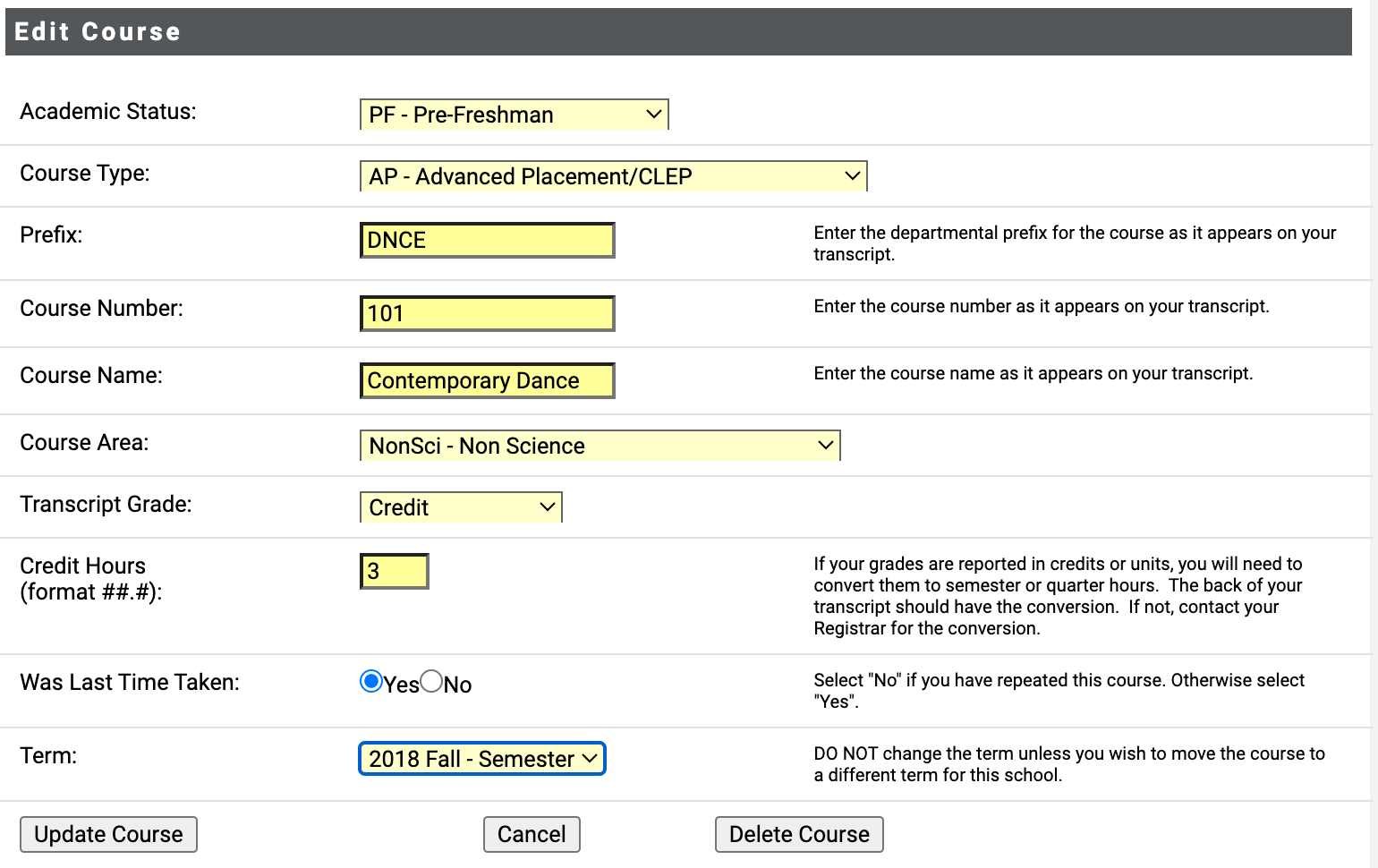
Notes About Entering Courses
- PF: Pre-Freshman are courses taken in high school such as Advanced Placement and Dual Credit.
- PB: Post-Baccalaureate are courses taken after the completion of a Bachelor's degree (e.g., you attended community college after you obtained your bachelors to complete additional prerequisites, or you took courses for a Post-Baccalaureate program).
- Use the 'FR - Freshman' status during approximately the first 0-30 hours at your institution AFTER high school graduation, whether community college or university. This is your status, even if you earned 30+ credit hours of Pre-Freshman coursework.
- The next following semester (around 30 hours approximately) should be classified
as 'SO - Sophomore'.
- Your status might look different on the application than on your university transcript, that's ok!
- It's possible that you may not have any senior year courses, that's ok! The schools know it's common for applicants to complete their degree in less than 4 years!
- Most common for traditional students, follow the natural progression of Freshman status
for the first academic college year, Sophmore for the next academic year, then Junior,
etc.
Your academic status for courses in a single term can be entered using the following example:-
- PF - Spring 2021
- FR - Fall 2021
- FR - Winter 2022
- FR - Spring 2022
- FR - Summer 2022
- SO - Fall 2022
- SO - Winter 2023
- SO - Spring 2023
- SO - Summer 2023
- JR - Fall 2023
- Note: The academic status for a single term must be the same. The only exception is any AP credits listed in the term, as those will be PF status.
-
- CR: Credit by Institutional/Departmental Exam - use this when your school gave you credit for a course due to your SAT/ACT score, or by taking a department exam to test out of a course.
- There is no hybrid option. Please select between "RC - regular course/in-person" or "DL - distance learning/online course".
- Terms During COVID-19: Spring 2020 courses are "RC - regular course" even if they were transitioned to an online format due to Covid-19. Courses after the Spring 2020 term can be labeled depending on how you registered for the courses (either "RC - regular course/in-person" or "DL - distance learning/online course").
3. Course Number
- Enter the course number as it appears on the official transcript. Do not enter the section number.
4. Course Name
- Course name too long? Abbreviate where necessary so the course name fits.
- Do your best to select the course area. You will not be penalized for entering incorrect
course areas! Look at the information in Coursework Definitions and Classifications to select the best choice.
6. Transcript Grade
- Use 'NY - Not Yet Reported' for courses you will receive a grade for once it's completed.
- If narrative evaluations are used in your system in lieu of grades, list "Pass" if pass credit was awarded.
-
TMDSAS Grade Value for C+, C, C- is calculated the same, however, applicants will need to enter their grades as shown on their official transcripts.
- Do not list any courses where 0 credit hours were earned (e.g., Chapel, Orientation, Peer Assistant, etc.)
- Failed or withdrawn courses must be added to the application. If your withdrawn or failed course has zero credit hours listed, list the number of hours you would have received (i.e., the number of credit hours the course was worth.)
- For Audited Courses, enter a grade of "Credit" if the grade listed on your transcript does not correlate with any other TMDSAS grade option.
- Credit Hours (Most Texas Schools Will Report Credit in Semester Hours): If your lecture hours are between 3-5 hours, and your labs are between 1-2 hours, your school uses CREDIT HOURS. You can confidently enter these hours exactly as they appear on your transcript!
- Credit Units: Some institutions grant credits as course units. If your transcript lists your courses
as 1 unit (i.e., BIO 125, Intro to Bio, 1, A), your grades are reported as units. You will have to convert them to either semester
or quarter hours. The back of your transcript should have the conversion. If not,
contact your registrar for the conversion.
- Common Conversion Examples:
- Austin College: 1 unit = 4 semester hours
- Duke University: 1 unit = 4 semester hours
- Northwestern University: 1 unit = 2.66 semester hours
- Common Conversion Examples:
How Do I Enter Dual Credit Courses?
|
Dual Credit Courses - How and where should it be entered?
|
How Do I Enter AP Courses?
|
AP/CLEP/IB Credit – How and where should it be entered? You may enter your AP coursework details if you already know the information for each
individual course. Otherwise it is recommended that you obtain the accurate AP course
breakdown information before you enter these courses into your application.
|
SAVE and CONTINUE
Once you have finished adding all courses for all terms listed, by clicking on the
[Save] button. Then click the [Continue to Next Section] button to continue with the
application.
Coursework Definitions & PCR
PCR (Prerequisite Coursework Report)
The PCR displays your prerequisites and a few other course areas. These include: English, Statistics, Biology, Biochemistry, General Chemistry, Organic Chemistry, Physics, *Animal & Agriculture Science, **Engineering, and **Communication.
*This area is a prerequisite for Veterinary applicants only.
**These areas are not required as general prerequisites for all schools. Please refer to the individual programs at the schools to which you are applying for any additional coursework requirements.
For more information on how to read your PCR, please click here.
The following list provides examples of how coursework is coded (also known as the course area).
Coursework Definitions and Classifications
Coursework coding for prerequisite coursework and other course areas.
Biology
Includes all biological science courses applied toward a baccalaureate degree in traditional science fields. Courses coded as Biology can include but are not limited to these topics/subject matter:
| Anatomy Bacteriology Biology *Biomedical/Bioengineering Biophysics Biotechnology Botany Cell Biology Ecology |
Genetics Histology Immunology Microbiology Molecular Biology |
Neuroscience Parasitology Pathophysiology Physiology Virology Zoology |
Please note: Courses that are introductory, elementary, and/or for non-science majors may count
toward BCPM GPA, however, science courses intended for non-science majors will not
count towards pre-requisite coursework requirements for the TMDSAS schools.
*Only if the course material is a primary biology topic – if not, see Engineering definition.
Chemistry
Includes all General Chemistry courses applied toward a Baccalaureate degree in traditional science fields. Courses coded as Chemistry can include but are not limited to these topics/subject matter:
| Analytical Chemistry *Chemical Engineering General Chemistry Inorganic Chemistry Physical Chemistry |
Please note: Courses that are introductory, elementary, and/or for non-science majors may count
toward BCPM GPA, however, science courses intended for non-science majors will not
count towards pre-requisite coursework requirements for the TMDSAS schools.
*Only if the course material is a primary chemistry topic – if not, see Engineering
definition.
Organic Chemistry
Includes all Organic Chemistry courses applied toward a Baccalaureate degree in traditional science fields. Courses coded as Organic Chemistry can include but are not limited to these topics/subject matter:
| Organic Chemistry Bio-Organic Chemistry |
Please note: Courses that are introductory, elementary, and/or for non-science majors may count
toward BCPM GPA, however, science courses intended for non-science majors will not
count towards pre-requisite coursework requirements for the TMDSAS schools.
Biochemistry
Must be a course that is applied toward a baccalaureate degree in any traditional science field. Cannot be an introductory course. The course may be taught in the Biology, Biochemistry or Chemistry department. The following courses will count towards the prerequisite:
| Biochemistry |
Please note: Courses that are introductory, elementary, and/or for non-science majors may count
toward BCPM GPA, however, science courses intended for non-science majors will not
count towards pre-requisite coursework requirements for the TMDSAS schools.
Physics
Includes all physics courses applied toward a baccalaureate degree in any traditional
science field. Can be algebra- based or calculus- based Physics. If a Physics course
is taught in a department other than Physics, further review will need to be done
to determine whether they fulfill the requirement.
| Physics |
Statistics
Most acceptable statistics courses are taught in the Statistics or Math department
of your institution. Additionally, the following topics must be covered to fulfill
the requirement:
| Statistics |
- Inferential Statistics
- Descriptive Statistics
- Multivariate Methods
- Hypothesis Testing
- Linear Models & Regression
If a Statistics course is taught in a department other that Math or Statistics, further
review may be required to determine whether they fulfill the requirement.
English
Any course that fulfills a general education English requirement of a baccalaureate
degree will be accepted. Reading or writing intensive courses taught in the Humanities
may also be considered.
| English Rhetoric (Does not include speech) Literature Composition |
Remedial, developmental courses, or "English as a Second Language" courses will not
fulfill the requirement.
Communication
Any course listed below. These courses will all be listed in the PCR, but will not
be required by all institutions. Please be sure to check institution specific requirements
for more information.
| Speech Communications |
Animal & Agriculture Sciences
Any course listed below. These courses will only be included in the BCPM GPA for Veterinary
applicants only.
| Agriculture Science (AGSC/AGRI Departments) Agronomy Animal Science Avian Science Botany Dairy Science Entomology Equine Science Food Science Horticulture |
Livestock Marine/Aquatic Science Poultry Plant Science Soil Science Vet Medicine Wildlife Zoology |
Mathematics
Any course listed below or taught in a Math department (aside from Statistics). Please note: Mathematics courses do not count towards your prerequsities, however, they will be
included in the BCPM GPA.
| Algebra Applied Mathematics |
Engineering
Any course taught in the Engineering department. All engineering courses will be included
on the Prerequisite Coursework Report (PCR), but will not be included in the BCPM
GPA. Engineering courses will be included in a separate engineering GPA. Please note: If an engineering course is already approved as a pre-requisite, it will be coded
as the section it falls under (Biology/Chemistry/Physics) and included in the BCPM
GPA.
| Aerospace Engineering Biomedical/Bioengineering Chemical Engineering Civil Engineering Electrical Engineering Environmental Engineering Nuclear Engineering |
Other Science
Courses coded as Other Science typically fall into these categories. This is not a
complete list, and depending on the department or subject matter covered, a course
may be classified differently.
Please note: Other Science courses do not count towards your prerequisites and will typically not
be included in the BCPM GPA. For more information about BCPM GPA and course exceptions, please review the GPA Information section.
Behavioral Sciences/Social Sciences:
Environmental Science Health Science:
|
Natural and Physical Sciences:
|
Non-Science
Courses coded as Non-Science can include but are not limited to these topics/subject
matter. Please note: Non-Science courses do not count towards your prerequisites and will not be included
in the BCPM GPA.
| Archeology Architecture Art Astrology Behavioral Science Bioethics Business Communications Cultural Geography Economics Education |
Emergency Med-Tech Ethics Ethics Fine Arts/Acting First Aid Foreign Languages Geography Government History Humanities Law |
Library Science Linguistics Philosophy Political Science Religion Social Ethics Sociology Speech Special Studies |
The science courses listed in your PCR are not the only science courses that can be included in the BCPM GPA. Please refer to the [GPA Information] section for more information.
GPA Information
BCPM GPA (BIOLOGY CHEMISTRY PHYSICS MATH Grade Point Average)
Any science course that is classified as a prerequsitie and listed in your PCR will be included in your BCPM GPA.
Please keep in mind that there are courses not listed in the PCR that can still be included in the BCPM GPA. The following exceptions include:
- Any biology, chemistry, biochemistry, or physics course for non-science majors. These will be coded (course area) as [Other Science] and included in the BCPM GPA.
- Calculus and general math courses. These will be coded as either [Math] or [Calculus] and included in the BCPM GPA.
- Graduate science courses.
Veterinary applicants only - Animal/Agriculture courses will be included in the BCPM GPA.
For more information on what courses will be included in your BCPM GPA, please see the dropdown list below.
BCPM Inclusion
Biology
Courses taught in the departments of an undergraduate institutions typically regarded as biological in nature. Depending on the institution, these departments might include the following:
| Anatomy Bacteriology BIology Biomedical Engineering Biophysics Biotechnology Botany Cell Biology Ecology |
Genetics |
Neuroscience |
In addition, certain courses from other departments may be considered for the BCPM
GPA.
Consideration of courses not in traditional biological departments will be made on an individual basis by TMDSAS staff. Outside content experts may be consulted in some cases.
Chemistry / Organic Chemistry / Biochemistry
Courses taught in the chemistry, organic chemistry, and/or biochemistry departments of an undergraduate institution. Depending on the institution, other departments where applicable courses might be taught include the following:
| Analytical Chemistry Biochemistry Chemical Engineering General Chemistry Inorganic Chemistry Physical Chemistry |
Consideration of courses not in traditional chemistry departments will be made on
an individual basis by TMDSAS staff. Outside content experts may be consulted in some
cases.
Physics
Courses taught in the physics departments of an undergraduate institution. In addition, certain courses from other departments may be considered for the BCPM GPA if the course content is essentially physics in nature. Examples of this may include:
| Engineering Mechanical Engineering |
Consideration of courses not in traditional physics departments will be made on an
individual basis by TMDSAS staff. Outside content experts may be consulted in some
cases.
Mathematics
Courses taught in the mathematics and/or statistics departments of an undergraduate institution.
| Algebra Applied Mathematics Calculus Statistics |
Consideration of courses not in traditional mathematics/statistics departments will
be made on an individual basis by TMDSAS staff. Outside content experts may be consulted
in some cases.
Animal and Agriculture Sciences
Courses taught in the Animal and/or Agriculture Science departments. These courses will be included in the BCPM GPA for Veterinary Applicants only.
|
Agriculture Science (AGSC/AGRI) |
Livestock |
All Other GPA Information
TMDSAS calculates the following GPA's:
|
Overall GPA |
Comprised of all coursework (undergraduate and graduate level). |
|
Overall Biology-Chemistry-Physics-Math (BCPM*) GPA |
Comprised of all biology, chemistry, physics and math-based coursework. |
|
Overall Non-BCPM GPA |
Comprised of all other coursework not included in BCPM GPA. |
|
Undergraduate GPA |
Comprised of all undergraduate coursework. |
|
Undergraduate BCPM* GPA |
Comprised of all undergraduate biology, chemistry, physics and math coursework. |
|
Undergraduate Non-BCPM GPA |
Comprised of all other undergraduate coursework not included in BCPM GPA. |
|
Graduate GPA |
Comprised of all graduate coursework. |
|
Graduate BCPM* GPA |
Comprised of all graduate biology, chemistry, physics and math coursework. |
|
Graduate Non-BCPM GPA |
Comprised of all other graduate coursework not included in BCPM GPA. |
|
Last 45 hr GPA |
Comprised of the last 45 hours of coursework (both undergraduate & graduate) |
All courses that appear on your official transcript(s), and for which a grade and credit were ever assigned, will be included in the TMDSAS GPA calculations, even if they are not included in the GPA calculations of the transcript-issuing school.
For more information on GPA calculations, please see the Texas Higher Education Coordinating Board rules for GPA calculations.
Overview of course types included in the BCPM GPA and/or count towards your prerequisites:
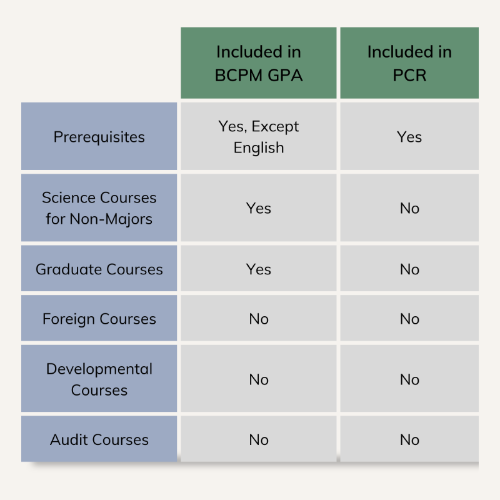
Study Abroad & Foreign Coursework
Click on the (+) to see if you need to enter study abroad courses, and if so, how to enter them accurately.
Study Abroad Coursework
Definition of a “Study Abroad” experience:
You are a student at a U.S. college/university and you go abroad to study at a foreign institution for a period of time (summer, one semester, or an entire academic year). Typically, study abroad experiences do not result in the awarding of a degree from the foreign institution. Study abroad experiences can be sponsored by your primary college/university, another college/university in the U.S., or by a commercial study abroad company (such as ISA – International Study Abroad, Inc.).
Identify which of the following study abroad scenarios best matches your situation
and follow the directions listed in RED when completing the TMDSAS online application.
SCENARIO 1
The individual coursework from your study abroad experience is listed on the transcript of your primary U.S. college/ university.
Example: You are a student at the University of Texas at Austin and the individual coursework from your study abroad experience is listed on the UT Austin transcript with course designations and credit hours awarded.
In this case, you will enter the courses indicated on your UT Austin transcript as
courses from UT Austin for the semester in which they are listed. Enter the courses
exactly as they appear on the UT Austin transcript into the TMDSAS application. TMDSAS must receive an official transcript from UT Austin but
will NOT need a transcript from the foreign institution.
SCENARIO 2
The individual coursework from your study abroad experience is listed on the transcript of a different U.S. college/ university (one other than your primary institution).
Example: You are a student at Baylor University but the courses from your study abroad experience are not listed on the Baylor transcript but were credited through the University of Nebraska and are listed on a transcript from that school. Alternatively, the credits may appear on the Baylor transcript as transfer credit from the University of Nebraska.
In this case, you will enter the University of Nebraska as one of your colleges/universities
attended and enter the courses included on the U of N transcript into the TMDSAS application
just as they are listed on that transcript. TMDSAS will need an official transcript from the University of Nebraska but will NOT
need a transcript from the foreign institution.
SCENARIO 3
The individual coursework from your study abroad experience is NOT listed at all on any U.S. college/university transcript but only on a transcript from the foreign institution you attended.
Example: You are a student at Lamar University and you went to France to study culinary arts during the summer of 2016. The courses you took in France did not transfer to Lamar and therefore are not on that transcript nor are they on any U.S. college/university transcript.
In this case, you will NOT enter the individual courses into the TMDSAS application
at all since they were only credited by a non-U.S. institution. TMDSAS will NOT need
a transcript from the foreign institution. The study abroad experience with details on the courses you took can be entered in various places in the TMDSAS application depending on the type of courses and experiences you had during the program.
SCENARIO 4
The coursework from your study abroad experience is ONLY listed on your U.S. institutional transcript as LUMP SUM credit with no individual course designations, credit hours awarded, or grades.
Example: You are a student at Austin College and you participated in a study abroad experience during your junior fall semester. The AC transcript simply lists “Study Abroad at Beijing University” with a total of 14 credit hours awarded/transferred but with no course titles or grade designations.
In this case, you will NOT enter the coursework into the TMDSAS application at all since they were only credited by a non-U.S. institution. TMDSAS will NOT need a transcript from the foreign institution. The study abroad experience with details on the courses you took can be entered in various places in the TMDSAS application depending on the type of courses and experiences you had during the program.
Definition of “Foreign” courses:
If you attended a foreign college/university (non-U.S. or Canadian) as a student at
that school with the intention of completing an academic program for which a certificate and/or
degree will be awarded, you should indicate such on your TMDSAS application by entering the institution,
semesters attended, all courses taken, and submitting a foreign transcript (official
or unofficial) to info@tmdsas.com.
Planned Enrollment
You must indicate if you plan to take any future coursework between the time of application submission and the Summer before you matriculate. You will indicate the college, term, and year for all future coursework. You will still need to list future terms in the [Terms Attended] section AND the planned courses in the [College Coursework] section.
Click the (+) button to see how to enter planned courses in the application.
Planned Enrollment
If planned enrollment is indicated, planned coursework or placeholders must be listed; you will receive an ERROR message if these terms have not been added into [Terms Attended]. Make sure your Colleges Attended dates and terms are all included!
You will be able to update any Not Yet Reported "NY" grades in the application once you have received your official university grades for the course.
Here is an example of how you may choose to enter a course placeholder: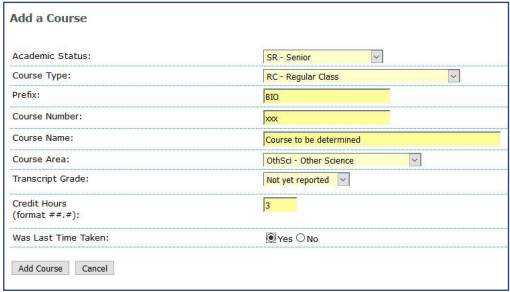
Updating Your Planned Coursework:
- Update your grades at the end of each term completed.
- Be sure to update TMDSAS with your new grades between the application deadline and your planned entry date of Summer 2026.
- To do so, simply log back into the application and update the [College Coursework] section by entering your grades.
- All new grades will be verified and new TMDSAS GPAs will be computed and made available to your designated schools.
- Continue to update TMDSAS with any changes to planned coursework:
- Should you need to add a new course or need to change or delete the information for your planned coursework entries after you submit your application, please reach out to TMDSAS by sending a message in the portal.
Updating Grades at the End of Each Term
Update your new grades/changes to planned coursework after your application is sent to the schools. Updates will be readily available to your designated schools to download the new information.
- Log in to the TMDSAS Application Portal and update the [College Coursework] section.
- Change course grades that have a 'NY - Not Yet Reported' grade to a letter grade.
- If you cannot make changes to a term, send a message to TMDSAS via the messaging feature in your TMDSAS Application Portal.
FAQs
Entering Coursework
How do I enter my coursework in the application?
You should enter your coursework as it appear on your official transcript. Do not use unofficial transcript copies or degree audits to enter your coursework since they will not accurately reflect what is on your official transcript.
If your school heavily abbreviates the course titles, you can expand the course titles so the admissions committees reviewing your application will have a better understanding of your coursework.
You can use the Course Listings page to identify examples of courses that fulfill the education prerequisites.
Watch these videos to see how to enter your coursework:
- Completing the Coursework Section: https://www.youtube.com/live/IqP7WvCZDOc
- Enter Your AP and Dual Credit With Me: https://youtu.be/dY0Z0zvTus0
- Office Hours: Entering Coursework: https://youtu.be/JEg4dpDk2rk
- Stop! Check These Sections Before Submitting: https://youtu.be/W2ClZ7o37rI
- Welcome to EY 2026! https://youtu.be/vvY-NxeA5SE
The coursework from my community college/dual credit transferred to my university. Can I enter those credits under my main institution?
No. If transfer credit appears on your official transcript, that credit should be listed under the original institution that granted you that credit (i.e., where you completed those courses).
To avoid coursework errors, list dual degree courses under the community college that granted you the credit and list the course breakdown as it appears on the community college transcript, not your main institution.
How do I code my courses?
Take a look at:
- The Prerequisite Coursework Definitions to know what is required for a course to count as a prerequisite.
- The Course Listings page (if available), to view examples from institutions of known courses that count towards the prerequisite requirements.
- The Decoding the TMDSAS Coursework Coding Options article for a step-by-step walk-through of how to determine your course codings.
I can’t seem to find my school. What do I do?
If you are having trouble finding your school, try typing fewer letters of the school
name in the search entry.
Check out the "Education History" section within the Application Guide to see an example search. If you try this method and you are still not able to find
your school, then you will have to enter it manually. (This is rare.)
I’m having trouble finding my community college. Should I add it as a new school?
No. If you are having trouble finding your community college, try searching by either
the specific campus or the name of the community college system.
For example: Dallas College or Lone Star College System
Do quarter credit hours count the same as semester credit hours?
Credit hours earned on the quarter system carry two-thirds the numerical value of those earned on the semester system.
- 3 quarter hours = 2 semester hour
What does “Last Taken” mean when entering the coursework in the College and Coursework section?
"Last Taken" is asking "Was this the last time you took this course?” Most coursework will be answered YES ("Y").
- Instances where you would answer NO ("N"):
- If you withdrew and retook the course, or plan to retake the course again. For the first time you took the course enter NO ("N"). When retaken enter YES ("Y").
- If you retook the course for a better grade enter NO ("N") for the first time taken and enter YES ("Y") for the second time taken.
- If the course was repeated for additional credit but not for a better grade enter YES (“Y”). Common examples include: Physical Education, Chorus, Band, or Research/Thesis.
- For more information about this, please refer to Step 10: Last Time Taken.
Last Time Taken Help
- Course was taken and passed:
- Enter YES for Last Time Taken.
- Course was taken and grade received was C, D, F, Fail or No-Credit and class was retaken
for a higher grade:
- Enter NO for first time the course was taken (with the low grade).
- Enter YES for the last time the course was taken (with the higher grade).
I repeated a course, do I enter both into my application?
Yes. You will need to enter all attempts in your application. Answer "NO" to the "Last time taken" question when entering the repeated course.
I took the same course number multiple times but they were actually different courses with different course titles, how do I answer the "Last time taken" question?
You will answer "YES" to this question since the course content is different.
I took the same course at different institutions and they have different course numbers, do I list it as a repeated course?
Yes. This would count as a repeated course because the course content is the same. List both attempts in your application.
The coding of one of my courses was changed after I submitted my application. Can I get it changed?
When processing your application, TMDSAS reviews your coursework to verify that the
courses meet the prerequisites. If we changed something, it was because the course(s)
did not meet the prerequisite requirements and thus were coded incorrectly.
You are welcome to appeal this decision, but please follow the instructions under
Reviewing Your Prerequisite Coursework Report (PCR) in the "After Submitting" section of the Application Guide.
I'm trying to edit a college listed in my [Colleges Attended] section but the application is not letting me.
For applicants who are still working on their application:
You will need to work backwards in order to remove a college attended:
- Start from the [College Coursework] page of the application and remove any courses listed under that school.
- Then go to the [Terms Attended] section and remove the terms.
- Finally, go to the [Colleges Attended] page and remove the college. Make sure to save each page after making your changes.
For applicants who have submitted their application:
- You can only add colleges to the [Colleges Attended] section after you have submitted your application.
- If you need to edit or delete a college, please send a message using the application's internal messaging system with the exact change that needs to be made and we will do it for you.
Can I submit my application before I have received my Spring 2025 grades?
No. Only submit your application once Spring 2025 coursework and grades have been entered. You are not allowed to submit your application without your Spring 2025 grades.
Do not enter “I - Incomplete” for pending spring 2025 grades.
What if I don't know the specific courses I plan on taking in future semesters?
If you have an idea of the courses you will be taking, you can enter them-- even if you are not completely certain that these will be the exact courses you'll end up registering for.
If you are unsure, enter placeholder courses:
- Course Status: SR
- Course Type: RC
- Course Prefix: CHEM
- Course Number: XXX
- Course Name: TBD
- Course Hours: 3
- Course Area: Non-Science
You can update your coursework after you register for your courses each term.
I received multiple degrees from the same institution. How should I list it on my [Colleges Attended] section?
You will need to list the institution separately for each degree program.
I attended the same institution multiple times for the same degree. How do I enter it in my [Colleges Attended] section?
List the institution once, even if there was a break in attendance.
I can't add my primary major but it allows me to add my secondary major/minors?
There is not an "Add Primary Major" button. You just need to click and highlight your primary major to select it. Your primary major will populate on your [Colleges Attended] page after you have answered and saved the [Colleges Attended Questions] section.
I'm trying to edit my terms attended but the application won't let me.
If you have already entered coursework for that term, you will need to remove the coursework before you will be able to edit the term.
The application won't allow me to enter my term?
You will only be able to add terms that are included in the dates of attendance listed for that institution on the [Colleges Attended] page. If the term is not listed between those dates you will need to adjust your [Colleges Attended] section before entering your term.
My Winter terms are not listed correctly?
For TMDSAS purposes, the Winter terms are listed with the year that the term ends and you received a grade.
For example: a Winter term from December 2022 - January 2024 needs to be entered as Winter 2024 in your application.
Fall 2024 > Winter 2024 > Spring 2024
I withdrew from a course, do I need to list it in [College Coursework]?
Yes. All coursework needs to be listed. If the course is listed as zero credit hours on your transcript then you should list the number of credits the course is worth.
The application won't let me enter a course as zero credits even though that's how the course appears on my application?
You do not need to enter courses worth zero credits on your application (ex: chapel, freshman seminars, etc).
If it was a course that is worth credit but is listed as zero due to withdrawing from the course, you need to enter the course with the number of hours you would have received when completing the course.
I attended a TAMS high school where I completed college coursework while finishing high school, how do I determine my academic status?
What if the grade listed on my application is not an option to choose from on the application?
Make sure that you have scrolled to see all of the grade options available. If your grade is not listed exactly as it appears on your transcript, consult the grade key on the back of your transcript to find the closest grade.
My course is worth .5 credits but it won't let me enter it on the application?
You'll need to enter the course as 0.5 credits.
What if I earned multiple degrees (not majors) at the same institution?
Information about coursework for multiple degrees:
(e.g. earning a B.S. and an M.S. at the same institution) OR (e.g. earning a B.S. and B.A. at the same institution at the same time)
If you attended the same school for undergraduate and graduate/professional programs (or you obtained a BS and a BA in undergrad), list each degree program separately in your EDUCATION HISTORY section of the application.
Be sure to list the corresponding coursework with the degree awarded.
- For example, a B.S. in Biology and a B.A. in Spanish: your science courses go under the B.S. Biology Degree and your Spanish courses go under the B.A. in Spanish Degree entries.
- Do not list the same term's courses multiple times for multiple degree programs.
FAQs About Entering AP Coursework
How do I determine my academic status for AP and dual credit?
If you completed dual credit or AP tests during high school, these will be listed as "Pre-freshman".
What if AP credit appears on my community college transcript and main institution transcript?
AP Credit courses that appear across several university transcripts as transfer credit, only need to be entered once under whichever university you prefer exactly as it appears on that school’s transcript.
How do I enter AP credit if it is listed under the summer term before I attended my main institution?
List your AP credits under the first term of your undergraduate institution.
EXAMPLE: attendance at your main institution is fall 2019 - spring 2024
Using the example above, you would list your AP credit under fall 2019, because that is the first term you attended at the institution even if the transcript has your AP credit under the previous summer 2019 term.
What if my AP credit is not assigned to a term?
List these courses in your first undergraduate term. For most applicants, this will be the fall of freshman year.
What if my AP credit is listed under the term I claimed the credit?
If AP credit is awarded under specific terms, include them with your regular coursework for those terms, but list the academic status as PF, and course type of AP.
What do I enter for missing prefix and course numbers on AP credit?
Department = Prefix
Use the department prefix. For example: PHYS for Physics or MATH for Calculus, etc.
Academic Status = Number
Use the numbers 1-5 to correspond with your academic status (FR, SO, JR, SR, PB/GR)
as the first number followed by 00 or 000, depending on how your institution numbers
courses, either in the hundreds or thousands.
Detailed Course Name = Title of the Course
Provide as descriptive a course name as possible. Example: PHYS 2000 - College Physics
for Science Majors, would be understood as a Physics course undertaken during someone’s
Sophomore year.
Use your best judgement! Follow these guidelines; TMDSAS will closely review your courses and will adjust if necessary.
What do I put for 'Last Time Taken' if I retook the AP credit at my main institution?
If you claimed an AP credit for a course at your university and then retook that course again, you would answer ‘No’ for Last Time Taken and the repeated course as ‘Yes’ for Last Time Taken. Note: This is the case, even if the repeated course was taken at a different university.
On the other hand, if you claimed an AP credit for a course at your university and you did not repeat this course, you would answer ‘Yes’ for Last Time Taken.